- System Guide
- Employee Profiles
- Equipment
How to delete an employee’s equipment record
- Go to Manager > Staff
- Choose relevant employee
- Select the Equipment tab
- Press Delete to the right of the equipment name you would like to update
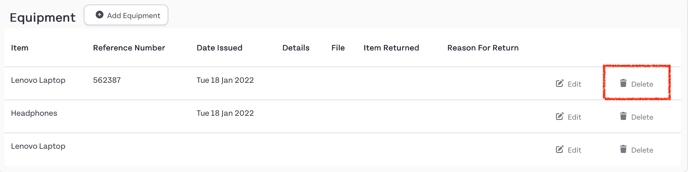
- Click Ok on the pop-up window
