- System Guide
- Facilities
How to Create a Login Page for Subcontractors in Facilities
- Go to Company Settings > Quick Login
- Click Add a Quick Login
- After choosing the correct location, choose Facility for the Quick Login Type
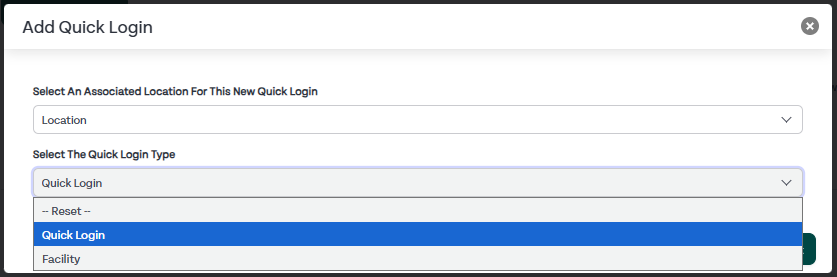
4. Go to the Facilities module via the manager drop down menu
5. Select the Quick Login tab to see the list of locations
6. Use the URL to add it to your tablet to allow your subcontractors to clock in and out
Related Guides:
